Customer Support


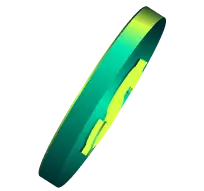

Protect Yourself
Security starts with you. In the face of increasing threats to your identity and personal information, taking a few simple steps can go a long way in protecting yourself. Click the headings below to learn what you can do.
Below are some steps you can take to secure your computer to help protect your information.
Equip your computer with:
- Comprehensive spyware and virus-protection software.
- Up-to-date browser software.
- Firewall software that prevents unauthorized users from gaining access to your computer or monitoring transfers of information to and from the computer.
Be sure to download software or applications from well-known or trusted sources. You should download and install any operating system and software updates (sometimes called patches or service packs) in a timely manner.
Checking your account activity frequently can help to detect fraud earlier. You can receive information quickly about activity in your accounts when you set up Alerts under the "Other Services" tab in Islamic Development Bank Online Banker.
Islamic Development Bank will also monitor your debit card for suspicious or fraudulent activity.
- Avoid the use of personal information like zip code, city of birth or a pet's name.
- Choose passwords that aren't easy to guess.
- Never share them or write them down.
- Choose a different password for each account. For example, using the same password on bank accounts and social media may increase risk of identity theft or fraud.
- Create passwords according to the website requirements.
- Check any website address bar before you sign in. Always look at the address bar to make sure you are at the Islamic Development Bank site.
- Ensure proper security settings are in place like up-to-date antivirus software as well as updated applications and operating systems.
- Be cautious about downloading applications. Only install applications that come from trusted, well-known sites.
- Understand the risks of using public or free Wi-Fi and sending information over unprotected connections.
- Turn on the browser's pop-up blocker.
- Avoid accessing financial accounts from multiple computers or devices.
- Never proceed with processing an online shopping transaction if a certificate error is received. If multiple errors occur and the transaction can't be completed, consider calling the company or finding another company that offers the same product.
- Don't select "remember passwords". If this is chosen, anyone with access to your computer can sign-in as you.
- Don't allow websites to keep credit or debit card information.
Always think before you post on social media sites.
- Resist the temptation to post out-of-town plans, "check in” at physical locations or post vacation photos while you are away from home.
- Set privacy settings to allow only friends to see content.
- Only accept requests from actual friends.
Keep your personal and financial information safe and secure when using Mobile Banking by following the tips below.
- Create nicknames for your accounts. Assigning nicknames to each of your accounts will help ensure that your account number isn't visible to those around you when accessing your account from your phone. It will also ensure that your account numbers or other sensitive information aren't sent via SMS or text messaging.
- Delete Mobile Banking text messages after viewing. After you have received and reviewed the account information you requested via text message, delete the message to ensure the information is not found by others if your phone is lost, stolen or even shared with friends.
- Log Out after each Mobile Banking session. Before exiting or navigating away from Mobile Banking on your mobile device, be sure to take the extra precaution of logging out of your banking session to ensure your account information is not easily accessed if your phone is compromised.
- Set up account alerts within Online Banker. Easily monitor your account balances with personalized alert notifications to help you quickly and easily detect fraudulent activity if it occurs.
- Visit Islamic Development Bank 's Fraud Information Center often. Stay updated on mobile security issues and ways to keep your personal information safe by visiting the Islamic Development Bank Security Center on a regular basis.

Learn About Cyber Security.

How to Spot Common Scams.

Personal Fraud Awareness, Prevention and Reporting Resources.
Find out about agencies that provide fraud awareness, prevention tips and resources as well as fraud and identity theft reporting tools.